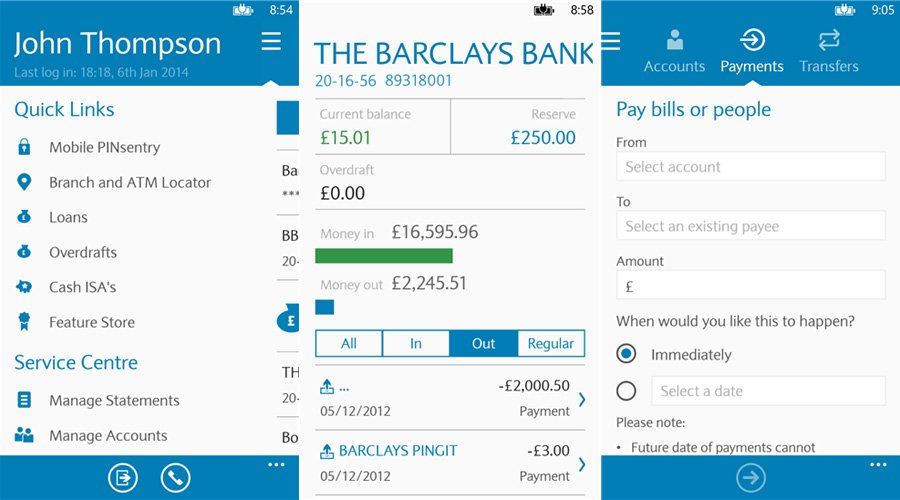British international bank, HSBC has released a Windows Phone app for the region of Brazil. The official solution brings mobile banking to the platform, offering customers new and more convenient ways to manage their money and accounts. If you reside in Brazil, hold an account with HSBC and are looking for an app for your Windows Phone, head on past the break for all the details.
Just like other apps already available on the Windows Phone platform, HSBC offers various banking services through the app. The bank makes use of its secure token generators to provide safe access that doesn't hinder usability. Some features include query balances, latest releases, transfers and payments, plus make withdrawals without your debit card at any HSBC ATM – pretty neat.
Corporate customers are also able to check balances, statements, initiate transfers and make payments while on the go.

It's a start and we're pleased to see part of the banking group come on-board. That said, numerous other markets where HSBC operates (including the UK) are still waiting for official support in the form of apps. Now for the rest of the world to follow, please HSBC.
You can download HSBC from the Windows Phone Store for free (region restricted and Windows Phone 8 only). Thanks, leoberto, for the tip!